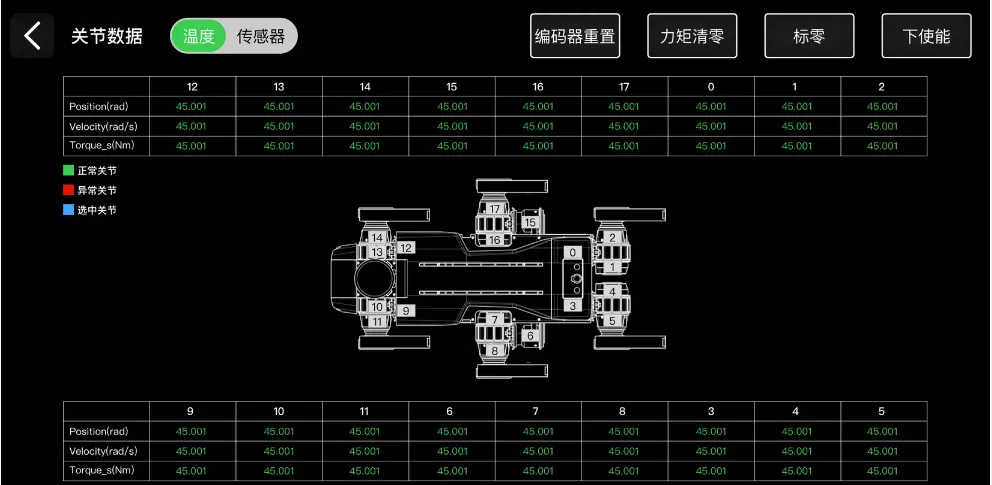App Binding
Daystar Bot Controlle is an application tailored for Lenovo's Daystar six-legged robot. Built-in rich functional support to help you quickly understand and master the six-legged robot operation skills. Supports the use of the Android system platform and supports two control modes: touch screen and dedicated handle. This section uses the Controller App as an example to illustrate.
Function
Basic Remote Control: It can control the robot to complete walking, running, climbing stairs, getting down, standing up, dancing and other actions.
Data View: real-time display of various sensor data, joint data and temperature, IMU information, foot sensor.
Sensor Calibration: Support encoder reset, torque reset, zero mark, up and down enable, real-time calibration.
HD Image Transmission: In a non-interference and non-blocking environment, smooth first viewing angle and dual-light pan-tilt high-definition image transmission can be guaranteed (depending on mobile phone performance).
Download Address
Controller App Download Address
Connecting to the robot
Daystar Robot needs to establish connection and binding with App through WIFI. The first time you open APP, you will see the following interface, prompting you to connect WIFI of Robot dog.
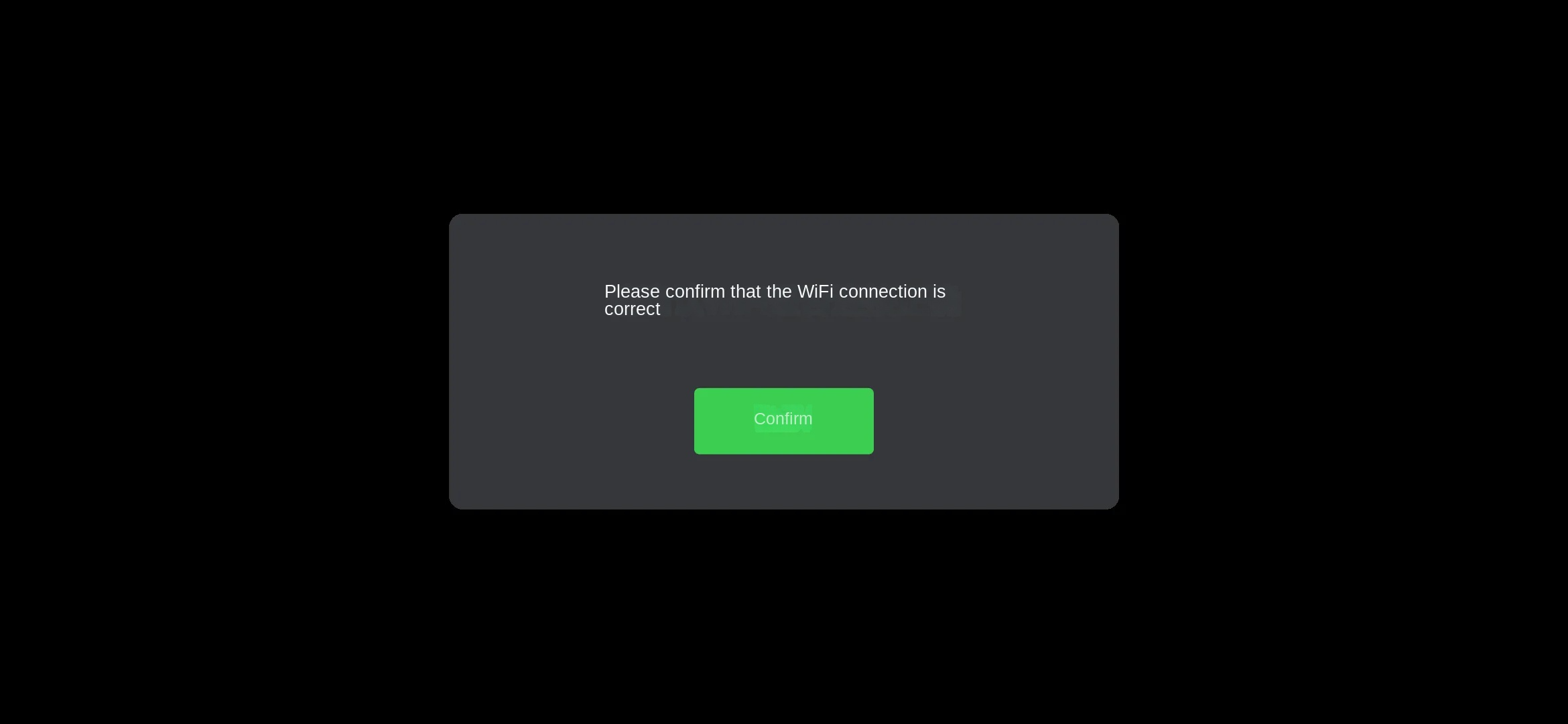
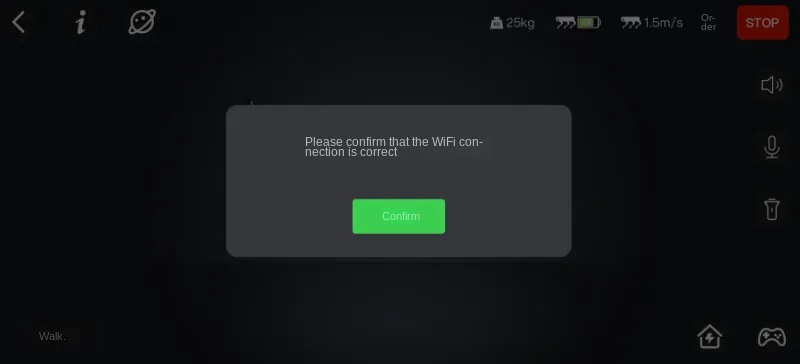
After the connection is successful, return to the Controller App. The following interface is displayed, and the connection is successful. You can control the robot dog and view the robot dog information.
No PTZ:
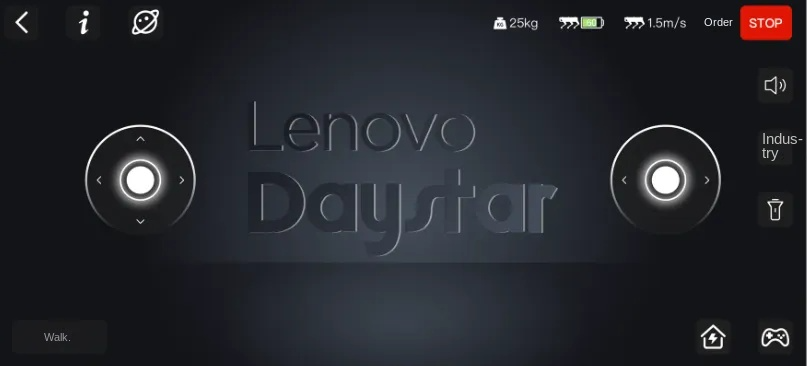
With PTZ:

Remote control robot dog
walking: The walking of the robot dog can be controlled by the joystick button in the app main interface.
left button : move control rocker -- Used to control forward, backward, left and right lateral movement.
right button : rotary control rocker -Used to control left and right turns.

Dancing and expression: in more operations, the robot dog can be controlled to complete dancing and expression display actions.
GS Robot
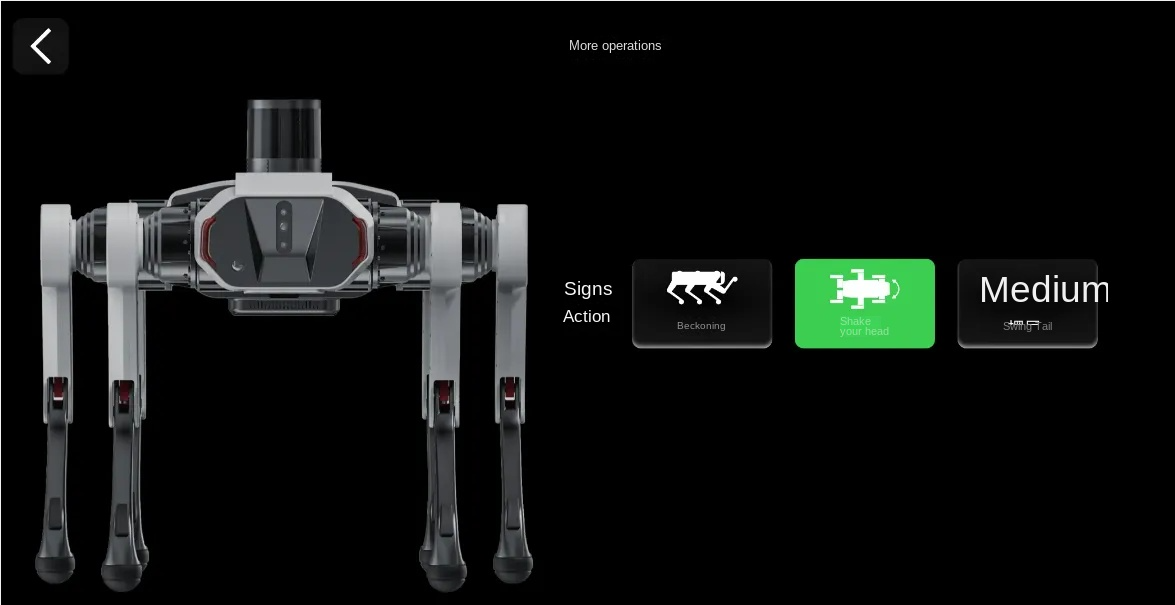
IS Robot
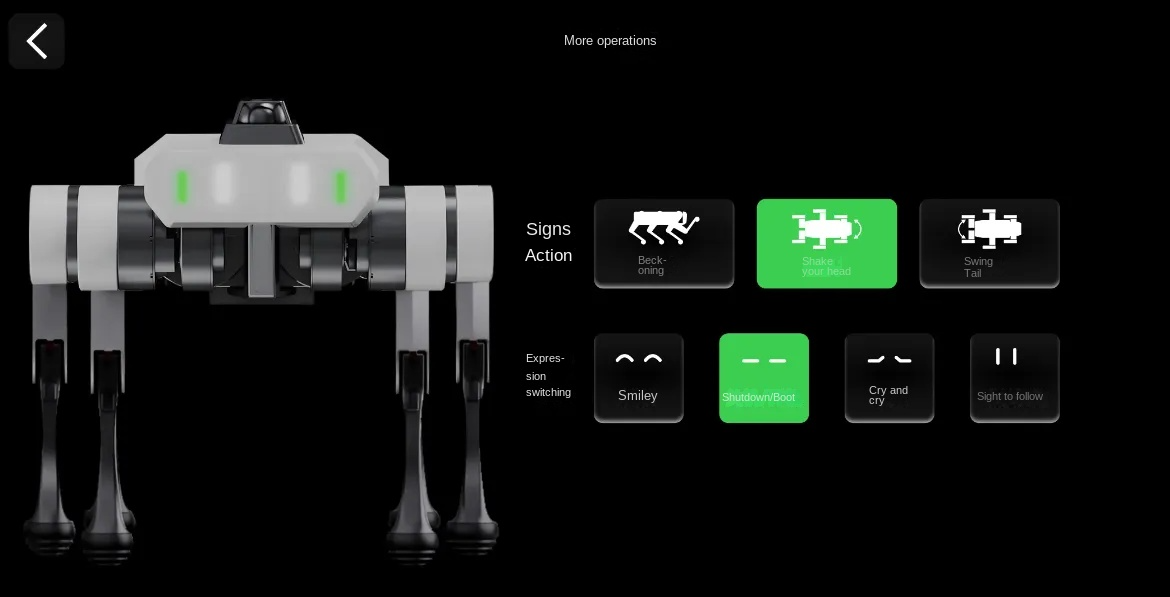
View sensor data