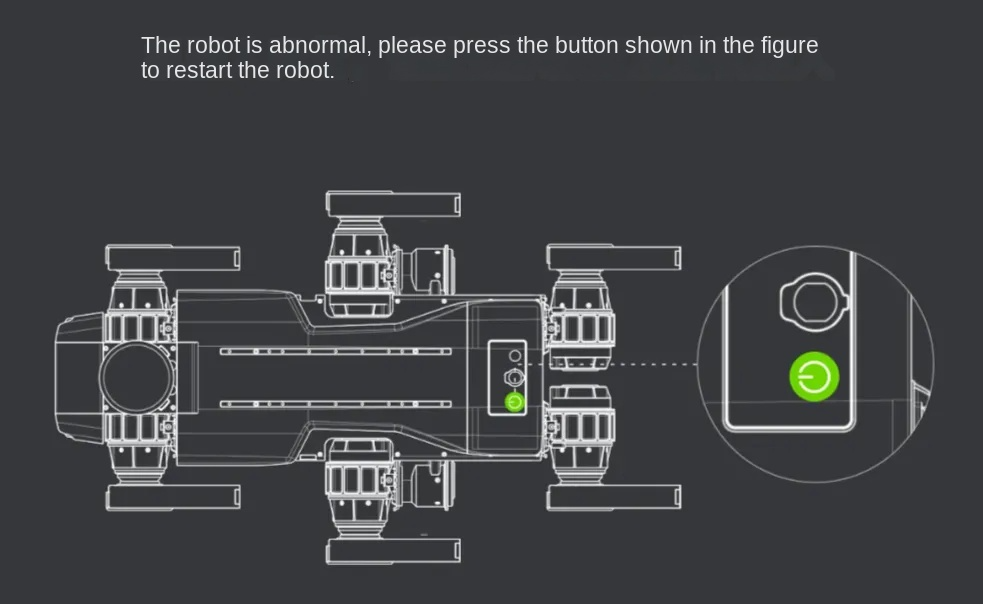Fault
Fault
The engineers of Daystar robot have put a lot of effort in the design and manufacturing process, but in actual use, they will inevitably encounter some unexpected problems. When problems occur, operators, developers, and other devices are notified in the form of fault alarms. There are different types of faults and different sources. You can obtain the current fault information through the APP or SDK.
System Fault
A system failure indicates a hardware or software failure of the robot. They include fault source and fault codes, and can be notified to users by APP or SDK, and recorded by cloud services in networking mode. These faults need to be solved according to the solution corresponding to the specific fault code.
Behavioral Failure
A behavioral fault indicates that the robot is unable to execute a command. This usually indicates that the current operating condition of the robot does not allow the execution of the instruction or that the robot is currently in an occupied state.
- not in accordance with the specified posture
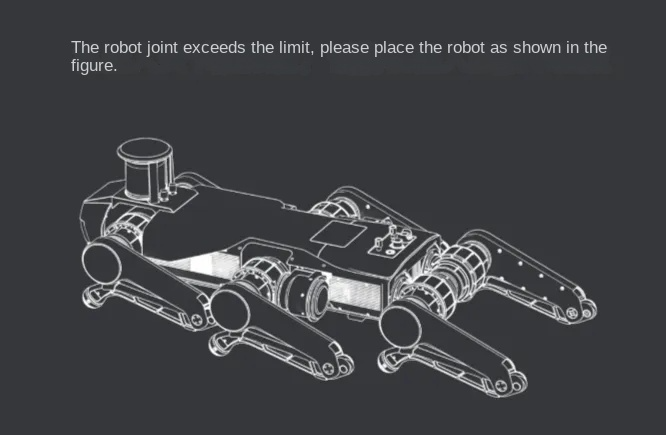
- emergency stop button does not light up
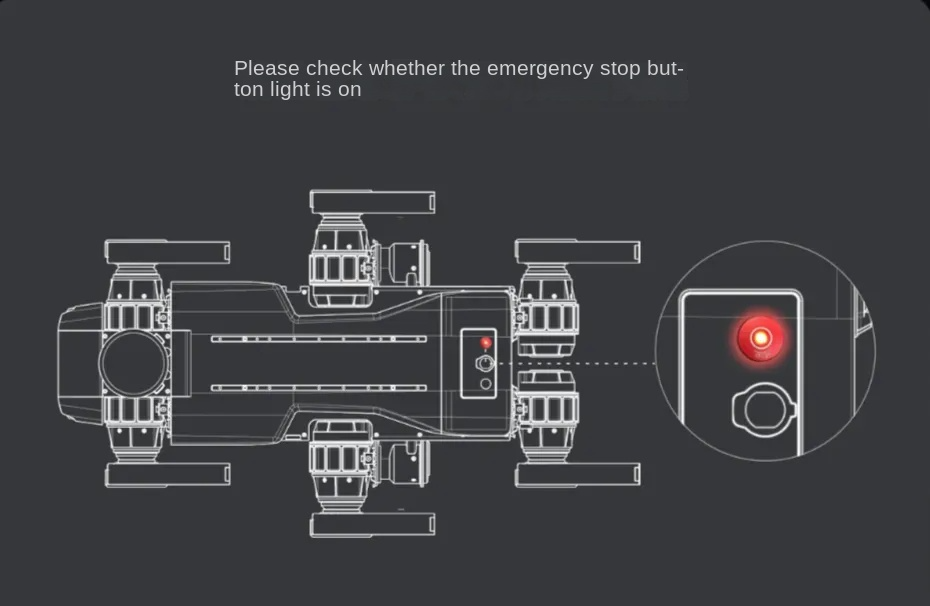
Application Failure
App failure, such as dog is not bound, cannot connect, or network abnormality, etc.
Fault recovery
Warning conditions such as normal warning faults will disappear automatically.
Special faults such as motor protection and motherboard disconnection need to be restarted before recovery.