UWB Follow Service
UWB module consists of UWB base station and UWB tag, adopts ultra-wideband positioning mode, can provide two-dimensional pose information of the tag in the base station, including standard two-dimensional coordinates and Euclidean coordinates. We convert the collected UWB data into the form of ros2 message for transmission and release it through DDS. If you need to use UWB data for secondary development, you can subscribe to the corresponding DDS topic.


| UWB tag (bracelet) | UWB base station |
|---|

Instructions for use
In use, by starting the UWB bracelet (label), the robot automatically obtains the position information of the bracelet and realizes autonomous following;
Similarly, when the UWB bracelet (label) is turned off actively, the robot automatically turns off the UWB follow service and stops following autonomously.
UWB follow service note:
Need to ensure that the robot odometer, radar work properly.
ssh daystarp@192.168.100.105
docker exec -it uwb_sensor bash
ros2 topic list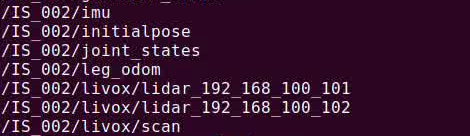
If the/IS_00x/leg_odom topic and/IS_00x/livox_scan topic appear in the topic list, the device is complete and working properly.
Complete operation process:
- Power on and start the robot (handle Operation <up Enable, walk>)
- Switch to navigation service (<remote control, navigation> in the lower right corner of APP)
- Enter perception backpack NUC host (WIFI:IS_PLUS_010)
ssh daystarp@192.168.100.105
docker restart navigation
docker exec -it uwb_follow bash- Start UWB follow service
source install/setup.bash
./scripts/run_uwb_server.sh- End UWB service
Navigation service with closed bracelet or closed handle.